Introduction¶


CircuitPython library for Sparkfun Qwiic Twist RGB Rotary Encoder. This library is ported from SparkFun Qwiic Twist Arduino Library
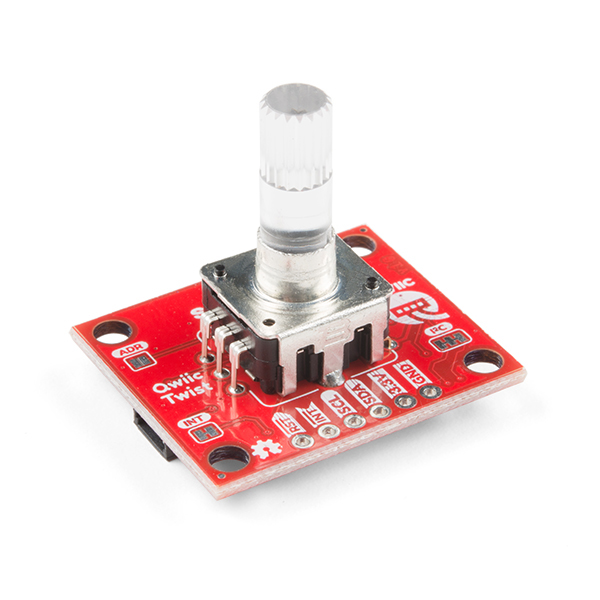
Dependencies¶
This driver depends on:
Please ensure all dependencies are available on the CircuitPython filesystem. This is easily achieved by downloading the Adafruit library and driver bundle or individual libraries can be installed using circup.
Raspberry Pi Setup¶
Adafruit has an excellent tutorial on Installing CircuitPython Libraries on Raspberry Pi.
Quick Start Summary:
Start with the latest version of Raspbian with Wifi configured.
Enable SSH, I2C and SPI.
sudo raspi-config
Update your system to the latest version.
sudo apt-get update
sudo apt-get upgrade
Update the python tools
sudo pip3 install --upgrade setuptools
(If pip3 is not installed, install it and rerun the command)
sudo apt-get install python3-pip
Install the CircuitPython libraries
pip3 install RPI.GPIO
pip3 install adafruit-blinka
Installing from PyPI¶
On supported GNU/Linux systems like the Raspberry Pi, you can install the driver locally from PyPI. To install for current user:
pip3 install sparkfun-circuitpython-qwiictwist
To install system-wide (this may be required in some cases):
sudo pip3 install sparkfun-circuitpython-qwiictwist
To install in a virtual environment in your current project:
mkdir project-name && cd project-name
python3 -m venv .env
source .env/bin/activate
pip3 install sparkfun-circuitpython-qwiictwist
Installing to a Connected CircuitPython Device with Circup¶
Make sure that you have circup installed in your Python environment.
Install it with the following command if necessary:
pip3 install circup
With circup installed and your CircuitPython device connected use the
following command to install:
circup install qwiictwist
Or the following command to update an existing version:
circup update
Usage Example¶
Qwiic Twist Hookup Guide - The Arduino examples in the Hookup Guide are available for Python with this library
CircuitPython on a Raspberry Pi - Basic information on how to install CircuitPython on a Raspberry Pi.
Code Example:
# import the CircuitPython board library
import board
# Create bus object using the board's I2C port
i2c = board.I2C()
twist = QwiicTwist(i2c) # default address is 0x3F
# For a different address use QwiicTwist(i2c, address)
# twist = QwiicTwist(i2c, 0x3E)
Upgrading¶
On supported GNU/Linux systems like the Raspberry Pi, you can upgrade the driver to the latest published version.
To upgrade for current user:
pip3 install --upgrade sparkfun-circuitpython-qwiicjoystick
To upgrade system-wide (this may be required in some cases):
sudo pip3 install --upgrade sparkfun-circuitpython-qwiicjoystick
Contributing¶
Contributions are welcome! Please read our Code of Conduct before contributing to help this project stay welcoming.
Documentation¶
For information on building library documentation, please check out this guide.
Building locally¶
Zip release files¶
To build this library locally you’ll need to install the circuitpython-build-tools package.
python3 -m venv .env
source .env/bin/activate
pip install circuitpython-build-tools
Once installed, make sure you are in the virtual environment:
source .env/bin/activate
Then run the build:
circuitpython-build-bundles --filename_prefix sparkfun-circuitpython-qwiictwist --library_location .
License Information¶
This product is open source!
Please review the LICENSE.md file for license information.
Please use, reuse, and modify these files as you see fit.
Please maintain the attributions to SparkFun Electronics and Adafruit and release any derivative under the same license.
Distributed as-is; no warranty is given.
Table of Contents¶
Examples
API Reference
Tutorials
Related Products